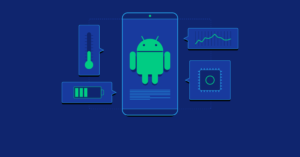Managing apps on your Android phone can significantly impact your device’s performance, battery life, and overall efficiency. With the sheer number of apps available, it’s easy to download a variety of apps that you may not use often or forget about altogether. However, keeping your apps organized and in check is essential for getting the most out of your Android device. Whether you want to declutter your home screen, monitor app usage, or keep your phone running smoothly, learning how to manage your apps like a pro will save you time and frustration in the long run.
Organizing Your Apps for Easy Access
Having a well-organized app drawer and home screen is one of the first steps in managing your Android apps effectively. Start by categorizing your apps into folders based on their purpose. For instance, you can create folders for social media, work tools, entertainment, and utilities. This reduces clutter and makes it easier to locate the apps you use most often. Additionally, placing your frequently used apps on the home screen allows for quick access, while lesser-used apps can remain in the app drawer. Customizing your app layout not only makes navigation smoother but also helps keep your phone more organized and efficient.
Uninstalling Unnecessary Apps
Over time, you may download apps for a specific purpose and then forget about them, leaving them to take up space and slow down your device. One of the best ways to manage your apps like a pro is to regularly go through and uninstall apps you no longer need or use. Go to your app settings to see which apps are installed and check their usage. If you haven’t opened an app in months, consider uninstalling it. Not only will this free up storage, but it will also improve your phone’s performance by reducing background processes and app clutter.
Monitoring App Permissions
Apps often request permissions that give them access to certain parts of your phone, such as your location, camera, or contacts. While some permissions are necessary for the app to function properly, others may not be needed and could pose privacy risks. To manage your Android apps like a pro, regularly review and adjust app permissions in your settings. Go to “Settings” > “Privacy” > “Permission manager” to see which apps have access to specific data or features. By revoking unnecessary permissions, you can improve your privacy and limit the amount of data apps collect in the background.
Clearing App Cache and Data
Over time, apps accumulate temporary files and data, known as cache, which can take up storage space and affect your phone’s performance. To keep your Android device running smoothly, it’s important to periodically clear the cache and data of apps that are slowing down or acting buggy. You can do this by going to “Settings” > “Apps” > [App Name] > “Storage” and selecting “Clear Cache.” If an app is still misbehaving after clearing the cache, you can also clear its data, but keep in mind that this will reset the app to its default settings, and you may lose any stored information.
Managing Background App Activity
Many apps continue to run in the background even when you’re not actively using them, which can drain your battery and slow down your phone’s performance. To manage this, you can control background activity for specific apps in the settings. Go to “Settings” > “Apps” > [App Name] > “Battery” and select options to limit or restrict background usage. For apps that don’t require constant updates, such as games or certain utility apps, restricting background activity can help save battery life and improve overall performance without impacting the functionality of essential apps.
Keeping Apps Updated
App updates are important for ensuring that your apps run smoothly, remain secure, and offer the latest features. Many app updates include bug fixes and performance improvements, which can resolve issues you may be experiencing. You can manage app updates manually by visiting the Google Play Store and checking for updates regularly. Alternatively, enable automatic updates for convenience. However, it’s a good idea to review update permissions before installation to ensure no new features or permissions are added without your knowledge. Keeping your apps updated is a simple way to maintain peak performance on your Android device.
Backing Up App Data
Losing app data due to phone damage, theft, or software issues can be a major headache. To avoid this, manage your Android apps like a pro by regularly backing up important app data. Many apps, especially cloud-based ones, offer built-in backup options that sync your data across devices. For other apps, you can use Android’s built-in backup feature to save app data, settings, and preferences to your Google account. Go to “Settings” > “System” > “Backup” to ensure that your data is being regularly backed up. This way, if you need to switch devices or reset your phone, your app data will be easily restored.
Managing App Notifications
Notifications can quickly become overwhelming, especially if you have several apps constantly pinging you with updates. To manage your Android apps like a pro, take control of your notifications by going to “Settings” > “Notifications” and adjusting settings for each app. You can turn off notifications for apps that aren’t urgent, set priorities for important apps, or mute notifications during specific times of day with Do Not Disturb mode. This allows you to stay focused and avoid unnecessary interruptions, all while ensuring that you still receive the most important notifications.
Optimizing Storage with App Data Management
As you download more apps, storage space can quickly become limited. In addition to uninstalling unused apps, you can manage storage by moving app data to external storage or using cloud storage options. Many Android devices support SD cards, allowing you to move apps and their data to external storage. You can also use cloud services like Google Drive or Dropbox to store app-related files, freeing up space on your phone. Keeping an eye on your app storage will help prevent your phone from becoming slow or unresponsive due to lack of available memory.
Conclusion
Managing your Android apps like a pro doesn’t require advanced tech skills, but it does involve being mindful of how you organize, monitor, and maintain your apps. From keeping your home screen organized and clearing out unnecessary apps to managing app permissions and notifications, these simple strategies will ensure that your Android device remains fast, secure, and efficient. By taking control of your apps, you can get the most out of your Android phone, enhancing both its performance and your overall user experience. With a well-managed app ecosystem, you’ll find your Android device is not only more enjoyable to use but also much more productive.