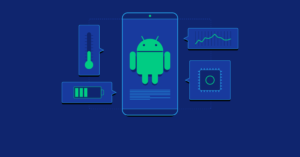With the increasing sophistication of cyber threats, protecting your Android device from malware is more crucial than ever. Malware, including viruses, ransomware, and spyware, can compromise your personal data, slow down your phone, and even lock you out of your device. As Android remains a popular mobile operating system, it also becomes a prime target for malicious software. In 2024, the best defense is a proactive approach that includes smart practices, updated security features, and the right tools. Here’s how you can safeguard your Android from malware and enjoy a secure mobile experience throughout the year.
Only Download Apps from Trusted Sources
One of the easiest ways to invite malware onto your Android device is by downloading apps from untrustworthy sources. The Google Play Store has a vetting process to ensure that apps are safe, though even there, some harmful apps can slip through. However, downloading apps from third-party stores significantly increases the risk of installing malware. To protect your phone, stick to the Google Play Store for app downloads and avoid APKs from unverified websites. This reduces the likelihood of accidentally downloading an app that is infected with malware, keeping your phone safe from malicious attacks.
Keep Your Android Software Updated
Android updates not only bring new features but also patch security vulnerabilities that can be exploited by malware. Cybercriminals often target outdated software because known security flaws can give them access to your device. To protect your Android from malware, always ensure that your operating system is up to date. You can check for updates by going to “Settings” > “System” > “Software Update.” Enable automatic updates if available, so your device can receive critical security patches without delay. Keeping your software current is one of the most effective ways to prevent malware from exploiting outdated vulnerabilities.
Install a Reliable Mobile Security App
In 2024, mobile security apps have become more advanced, offering real-time protection against malware, phishing, and other cyber threats. Consider installing a reputable mobile security app, such as Bitdefender, Norton, or Avast, which can scan your device for malware, block malicious websites, and protect your phone from harmful apps. These apps often provide additional features like VPNs for secure browsing, anti-theft measures, and privacy controls. Having a reliable security app adds an extra layer of defense to your Android, ensuring that you are protected from emerging threats that could compromise your data.
Avoid Clicking Suspicious Links and Attachments
Malware can also find its way onto your Android device through phishing attacks. These attacks often come in the form of suspicious emails, text messages, or ads that prompt you to click a link or download an attachment. Once clicked, these links can install malware onto your device without your knowledge. To stay safe, never click on links or open attachments from unknown sources, even if they look legitimate. Be cautious of phishing scams that imitate official organizations or brands, as these are designed to trick you into giving up personal information or installing harmful software on your phone.
Use Strong, Unique Passwords for Your Accounts
A weak password can make it easier for cybercriminals to access your accounts and install malware on your Android device. In 2024, protecting your phone involves using strong, unique passwords for each of your accounts, including your Google account, which is connected to your Android. Avoid using easily guessable passwords like “123456” or “password.” Instead, opt for a combination of letters, numbers, and special characters. Consider using a password manager to keep track of your passwords and generate strong ones. This helps prevent unauthorized access to your accounts, reducing the risk of malware infections.
Be Cautious with App Permissions
When you install an app, it often requests permission to access certain parts of your phone, such as your contacts, camera, or location. While some permissions are necessary for the app to function, others may be excessive and could put your data at risk. Malware often disguises itself as legitimate apps, using permissions to collect personal information or spy on your activity. To protect your Android from malware, always review app permissions before installation and deny any unnecessary requests. You can also manage app permissions later in your phone’s settings by going to “Privacy” > “Permission Manager.”
Enable Google Play Protect
Google Play Protect is a built-in malware protection feature on Android devices that scans apps in the Google Play Store and your installed apps for malicious activity. It continuously monitors your phone for suspicious behavior, warning you if an app is unsafe and offering the option to uninstall it. To ensure your Android is protected, make sure that Google Play Protect is enabled by going to “Settings” > “Security” > “Google Play Protect.” This feature provides an additional layer of security, helping you avoid downloading malware-laden apps and identifying threats that may already be present on your device.
Regularly Backup Your Data
Backing up your data won’t necessarily stop malware from infecting your Android, but it can save you a lot of trouble if an attack happens. Ransomware, for example, can lock you out of your phone until a payment is made. Having a backup means you can restore your device to its previous state without losing important files or paying a ransom. Use Google’s built-in backup service or a third-party app to regularly back up your contacts, photos, and other data. If your phone is ever compromised, you’ll have peace of mind knowing your information is safely stored elsewhere.
Avoid Using Public Wi-Fi Without Protection
Public Wi-Fi networks are often unsecured, making them a hotspot for cybercriminals looking to spread malware. When connected to public Wi-Fi, your data can be intercepted by hackers, potentially leading to malware installation or other security breaches. To protect your Android when using public Wi-Fi, avoid accessing sensitive accounts like your bank or email. Alternatively, use a VPN (Virtual Private Network) to encrypt your internet connection and keep your data secure. A VPN ensures that your online activity remains private, even on public networks, reducing the risk of malware infections and data theft.
Factory Reset as a Last Resort
If you suspect that your Android device has been infected with malware and none of the above methods work, a factory reset may be necessary. This will wipe all data from your phone and return it to its original state, removing any malware that may be present. Before performing a factory reset, make sure you have a backup of your important files, as all data will be lost in the process. To perform a factory reset, go to “Settings” > “System” > “Reset options” > “Erase all data.” While this is a last resort, it can help restore your device to a clean, malware-free state.
Conclusion
In 2024, protecting your Android from malware requires a combination of smart practices and the right security tools. By being cautious about where you download apps, monitoring app permissions, using strong passwords, and enabling features like Google Play Protect, you can significantly reduce the risk of malware infections. Staying vigilant against phishing scams and avoiding unsecured public Wi-Fi also helps safeguard your device from cyber threats. With a proactive approach, you can keep your Android secure and enjoy a worry-free mobile experience throughout the year.