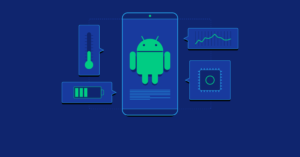Even in 2024, when Android phones keep getting new features, bigger screens, and faster processors, battery life is still a big deal for users. Even though battery technology has improved, many users are still looking for ways to make their device’s power last longer. There are some new Android models with bigger batteries, but managing battery life well is still important for people who want to use their devices all day without having to charge them often. In 2024, these are the best ways to keep your Android battery alive.
Improve the display settings
One of the parts of an Android phone that uses the most power is the screen. You can save a lot of energy by turning down the brightness of your screen. Many people don’t think about how much power their screen uses, especially when it’s set to its brightest setting. While adaptive brightness is helpful because it changes the brightness based on where you are, lowering it by hand can sometimes save more battery life. Cutting down on the screen timeout is another good idea. You can save a lot of energy by cutting down on the time it takes for your phone’s screen to turn off when it’s not being used.
Switch to dark mode Effectively
Dark mode isn’t just a trend; it’s a useful feature that can save you a lot of battery life, especially on OLED and AMOLED screens. When these screens are black, individual pixels are turned off. This means that using dark mode can help save power. Users can now make the most of this feature because most apps and the system itself have a dark mode option. As long as you use this small change throughout the day along with other ways to save battery power, it can save you a lot of battery power.
Stop doing things in the background
A lot of Android apps use power even when they’re not being used because they keep running in the background. You can save battery life by controlling which apps can run in the background. Go to your settings to see a list of all the apps that are running in the background. You can then close any that aren’t needed. Android is getting better at managing apps that run in the background, but taking control of your phone by hand will help you get the most out of your battery life. Some apps, like messaging or social media sites, are known to use a lot of battery when they’re running in the background, so limiting their access can help.
Turn off any connectivity features that aren’t needed
Wi-Fi, Bluetooth, NFC, and GPS are all useful features, but they can drain your battery quickly if you leave them on for too long. There’s no reason to use these features if you’re not. One way to save a lot of power is to turn off mobile data when you’re at home and connected to Wi-Fi. In the same way, turn off Bluetooth and NFC when you’re not using them to save power. Especially GPS can use a lot of power, so it’s best to only turn it on when you need to for navigation or location-based services. You can get more battery life from your phone by customizing the connectivity options to fit your needs.
Use the mode that saves battery life
Most Android phones and tablets have a mode that automatically lowers performance and background tasks to help the battery last longer. This feature can be set to turn on automatically when your battery level drops below a certain level, or you can turn it on yourself when you need your device to last longer. When your phone is in battery saver mode, some visual effects are turned off, app activity is limited, and the brightness is lowered. When you’re not near a charger and need to save power, this is a useful item that will help your device last longer.
Get rid of apps you don’t need
There are probably a lot of apps on your phone that you don’t use very often. In the background, these apps can use up resources, like battery life. You can free up space on your phone and power by getting rid of apps you don’t use or don’t need. Going through your apps and getting rid of the ones that don’t work anymore is a good habit. Not only will this clean up your device, but it will also make your battery last longer, especially if you have apps that do things in the background that you don’t see.
Update your software often
When you update your Android device, it often comes with better battery management and system performance. Making sure that the software on your phone is always up to date can help the battery last longer. Manufacturers and app developers often release updates that improve how apps and the system use power. If you don’t install these updates, your battery might not work as well as it could. In 2024, it’s important to keep your system and apps up to date so that your battery stays healthy and your device runs smoothly with fewer power drains.
Take care of app notifications
Alerts can use up a lot of your battery without you knowing it. When an app sends you a notification, it turns on your screen and may even start something in the background. It is possible to lower your device’s power use by controlling which apps can send notifications. You might want to turn off notifications for apps that you don’t need or change how they work so that you only get the most important updates. Cutting down on notifications that you don’t need not only saves battery but also helps you clean up your phone, so it’s a win-win situation for both energy management and device organization.
Cut down on widget use
While widgets can be useful, they use up your device’s resources as they refresh all the time in the background. The battery life of widgets that get live data, like weather or news updates, is very low. Your phone will use less power if you choose static widgets or cut down on the number of widgets on your home screen. By making your home screen simpler, you can not only save battery life but also boost performance, making your phone feel faster and more responsive.
Use apps that use little power
It’s not true that all apps use the same amount of power. Some apps, especially games and apps with lots of graphics, are known to drain your battery quickly. There are, however, alternatives that use less power. You can save a lot of battery life by using apps like Facebook Lite or Messenger Lite that aren’t as heavy. It was made so that these apps use less data and power without losing any of their functionality. If you switch to apps that use less power for everyday tasks, like browsing or messaging, you can get a lot more use out of your battery.
Conclusion
If you follow these tips for saving battery life, your Android device will last longer during the day, even though technology is still getting better in 2024. There are many things you can do to make the battery last longer, such as adjusting the display settings and managing apps and notifications that run in the background. As powerful as the hardware inside modern Android phones is, you can make sure it stays charged when you need it most by controlling how you use it. You’ll be better able to handle the demands of daily use and save your device’s power for when it matters most with these useful tips.